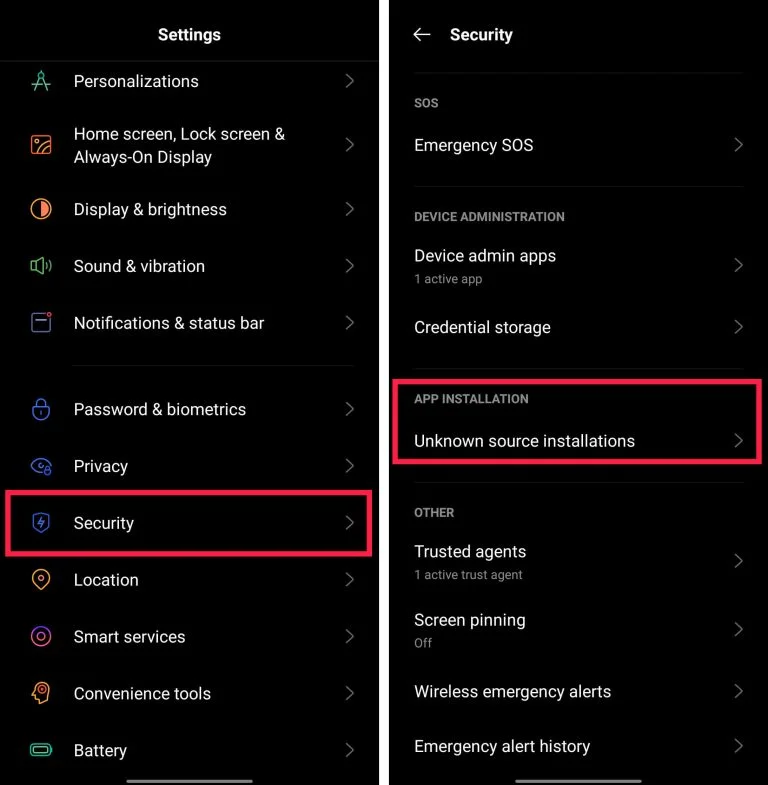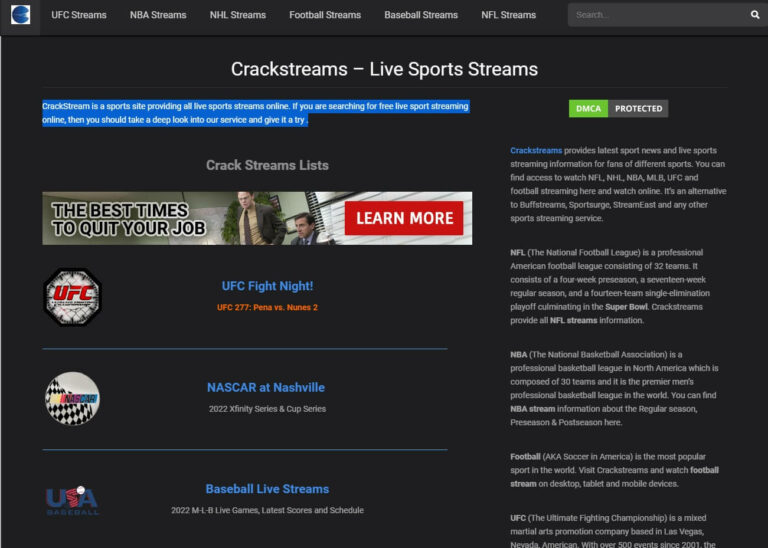If you see Vulkan Runtime Libraries on a Windows PC, you might get worried. If you are thinking Is VulkanRt is a virus then rest assured you are safe. It’s not a virus. With the increase in malware attacks on PCs, users are now more careful about their computers.
When they see any unknown entry in the control panel or settings the instant thought that occurs is “is it a Virus?” In this post, we have explained what Vulkan Run Time Libraries and what to do if you see a VulkanRT entry in your system, and what will happen if you remove it.
- What are Vulkan Runtime Libraries?
- How do Check if I have it on my Windows PC?
- What To Do With VulkanRT?
- Why do NVIDIA, Intel & AMD Need it?
- What Will Happen If You Removed Vulkan Runtime Libraries?
What are Vulkan Runtime Libraries?
Quick Answer: Vulkan Run Time Libraries is not virus. It’s a legitimate program so, you are safe.

The Vulkan RT is a new graphics card standard, like OpenGL and Direct X. It’s a 3D graphics API tool bundled with NVIDIA, Intel, or AMD GPUs. The purpose of this tool is to give users better 3D performance in gaming and give them more control over GPU. Vulkan runs time libraries and also manages CPU usage consumption.
If you have a graphics card in your system and when you update video drivers. The Vulkan Runtime Libraries are automatically installed on your PC. During this process, no permission or notification is shown. Since Vulkan Libraries install itself without notification, it raises concerns among users that it may be a new type of malware.
But that’s not the case, as this 3D graphics API tool is a legitimate program developed by Khronos Group. The Vulkan Runtime Libraries is a developed tool to enhance CPU & GPU performance. The Vulkan software is mainly used in high-performance 2D or 3D renderings such as video games and other interactive media.
What Will Happen If You Removed Vulkan Runtime Libraries?
As mentioned, VulkanRT is an important tool. If you delete it from the control panel then you are likely to suffer the following issues;
- Unable to set the desired screen resolution
- Poor HD video rendering
- Overhead GPU causing crashes and glitches
- Unable to play newer games
How to Check if I have Vulkan Runtime Libraries on my Windows PC?
The Vulkan Run Time is usually found on Windows PCs. If you want to see whether you have it or not, you have to do certain steps.
- Go to the Control Panel of your PC and click on Uninstall a Program.
- Scroll down the list of programs and see if there is a tool named Vulkan Runtime Libraries.
- The Windows 10 PC users can go to the Settings using Win+I.
- Click on Apps & Features. Search for Vulcan Runtime Libraries in the search box.
- If the Vulkan Runtime Libraries are installed on your PC, you will see it here.
What To Do With Vulkan Run Time Libraries?
As already explained, the Vulkan RT libraries are not a threat to your computer. It’s neither malware nor virus, instead, it’s an essential tool for PCs to run modern games more efficiently.
Modern games require VulkanRT, but it’s not a requirement of every PC game. Many games run without it. If you are sure that Vulkan Runtime Libraries are not necessary for games, you can remove them from your PC.
But once you remove Vulkan Runtime Libraries from your PC, later you cannot install them manually. This tool is not available as separate software. For that, you have to install the latest version of graphics card drivers. Vulkan is bundled with all the latest video card drivers.
Why NVIDIA, Intel & AMD Need Vulkan RT?
There are only three major graphics card manufacturers i.e. NVIDIA, Intel & AMD. All of their video card drivers include Vulkan Runtime Libraries. There is a reason for that:
- Vulkan causes efficient multi-threading, which allows smooth game performance
- Lower overhead ensures minimal GPU usage
- A simpler graphics driver
- Better control over the graphics hardware
- Open and modern architecture
- Cross-platform with support for Windows, Linux, and Android
- Supports iOS and macOS through third-party solutions