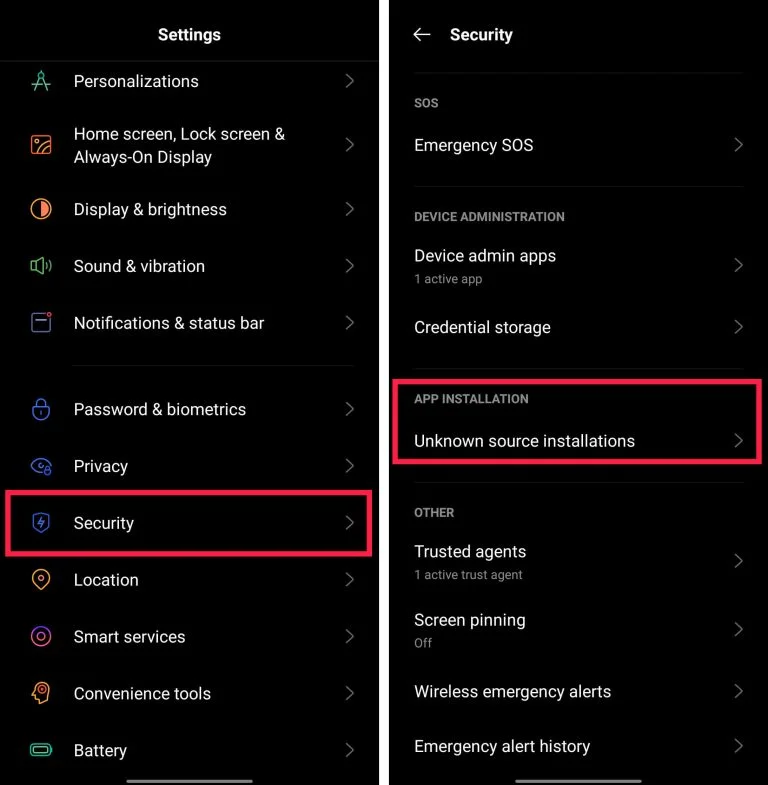SnapTik is a useful tool for TikTok users. Here’s everything you need to know about SnapTik. Currently, TikTok is a social network used by many people, in the process of using this application, we can save any other person’s TikTok video to our phone. However, the video after downloading is often stuck with the Watermark logo, because of this there are many applications that allow people to remove the Watermark logo of TiKTok videos, one of which has SnapTik.

What is SnapTik?
SnapTik is an application that allows you to download logo removed videos from TikTok. You can download SnapTik on the web or via the mobile app.
Download SnapTik App for free and don’t need to log in to use it. However, the app contains ads. Most users like SnapTik because it is easy to use and removes logos in videos effectively. So they don’t mind advertising.
Benefits of using SnapTik
The main benefit of using SnapTik is being able to download and save TikTok videos without the logo. The second benefit is removing the logo.
Some creators just want to use the TikTok app to create video content, but they also want to share it on social media. With SnapTik, you can download clips without any links pointing back to TikTok. This way, you can access all the features on the TikTok app to create a video without letting your viewers know you created it on the platform.
Being able to download TikTok clips without the logo also allows you to build a database for the content. You can save each video to a file without any link to the social networking platform. The saved clips are then ready for you to use to create new content because they no longer have the TikTok logo.
How to use SnapTik on TikTok
SnapTik can be used on both computers and mobile devices. To use SnapTik to download TikTok videos without the logo, simply copy and paste the clip link into the corresponding bar in the app, then hit the download button. You may receive an ad watch notification when the video begins to load automatically. You can refer to more detailed instructions on how to download and remove the TikTok video logo on SnapTik at QuoraTV.
Here’s what you need to know about SnapTik. Hope the article helps you understand more about this application.