Microsoft Visual C++ Redistributable is an installer for the Microsoft C and C++ runtime libraries. Many applications, programs, and games made in these two languages require these libraries to be installed in order to function properly. The installed Visual C++ architecture must match the architecture of the application to be run.
Sometimes it doesn’t work when you install recent games. Most games usually come with a few extra packages, but sometimes they don’t. Typically, these redistributables are automatically installed on your computer when you download them from a gaming platform like Steam.
With Visual C++, developers can use code already developed by Microsoft to perform specific tasks, rather than having to write code from scratch themselves. If you have installed Windows on your computer for many years, you may see redistributables of different years and versions installed, such as 2010, 2013, 2015, and 2022.
Download Microsoft Visual C++ Free for Windows 10/7 32-64 bit
Download Microsoft Visual C++ for Windows 11, Windows 10, Windows 8.1, Windows 7, and all the previous versions of Windows operating systems e.g Windows Vista and Windows XP. This is the latest version of Microsoft Visual C++ Download and will work for both 32-bit and 64-bit OS. Visual C++ Runtime Installer (All-In-One) is a single batch file installer that includes all Visual C++ libraries built-in. This is no longer developed. We recommend trying Visual C++ Redistributable Runtimes AIO Repack.

Download information
- Developer: Microsoft
- Version: 14.32.31326.0 x64
- Use: Free
- File Size: 22.8 MB
- Downloads: 112,395
- Operating System: Windows 11/10/8.1/XP/Vista
Click the Download button to Grab the Microsoft Visual C++ offline installer setup.exe for your PC, and install it on your computer by following the steps down below…
How to Install Visual C++ on Windows 10/7 PC?
To Install Microsoft Visual C++ software on your Windows 10 PC, Follow the simple steps below.
- Download Visual C++ setup.exe file by clicking the download button above.
- After downloading the tool, Open your download folder and double-click on setup.exe to install it on your computer.
- Allow your system to install the software.
- Follow the installation instructions by the software and click Ok.
- Wait for the system to complete the installation process.
- That’s it!
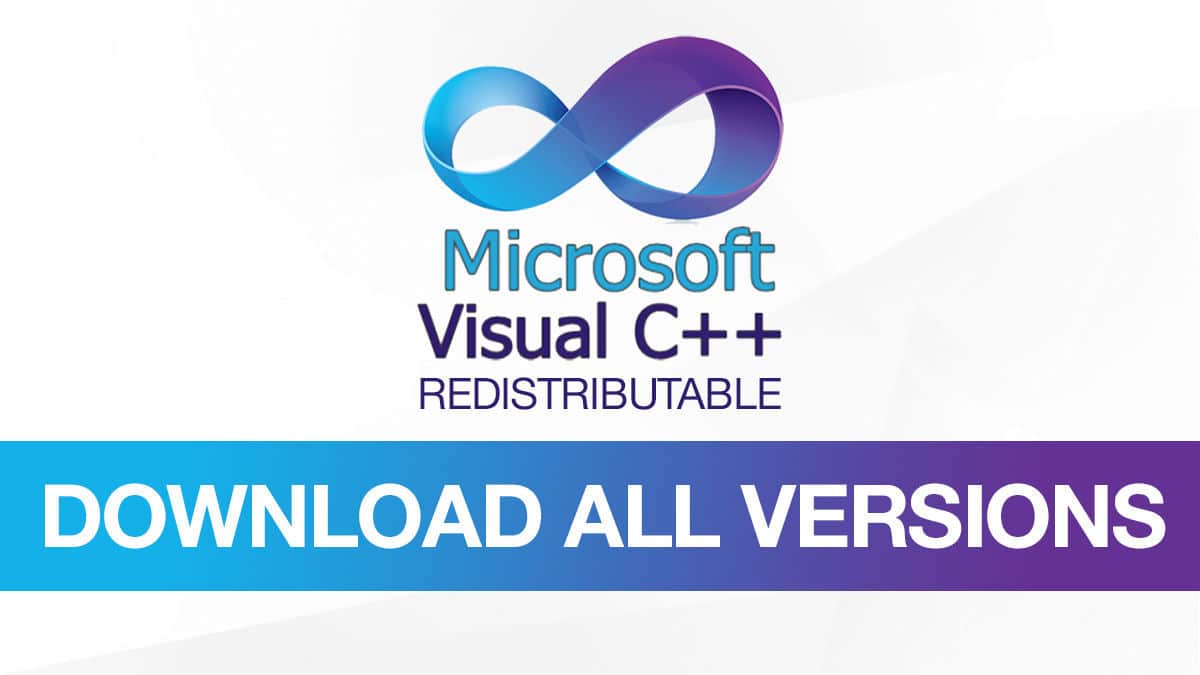
Visual Studio 2015, 2017, 2019, and 2022 Overview
Microsoft Visual Studio is a powerful integrated development environment used by software developers. Microsoft Visual ++ is an alternative to Visual Studio that’s gaining traction in the marketplace. Microsoft Visual ++ is a popular IDE used by many developers. In this body paragraph, you’ll introduce the reader to Visual Studio and Microsoft Visual ++ before explaining why both are popular and offer distinct features.
The Visual C++ Redistributable installs Microsoft C and C++ (MSVC) runtime libraries. These libraries are required by many applications built by using Microsoft C and C++ tools. If your app uses those libraries, a Microsoft Visual C++ Redistributable package must be installed on the target system before you install your app. The Redistributable package architecture must match your app’s target architecture. The Redistributable version must be at least as recent as the MSVC build toolset used to build your app. We recommend you use the latest Redistributable available for your version of Visual Studio, with some exceptions noted below.
Despite being less popular than Microsoft’s flagship product line — many developers still find value in MS Visual ++ due to its affordability and accessibility compared with other alternatives14. To learn more about how this alternative IDE compares with Microsoft’s flagship product line — read “Microsoft vs Github: Which One Is Right For You?
This table lists the latest supported English (en-US) Microsoft Visual C++ Redistributable packages for Visual Studio 2015, 2017, 2019, and 2022. The latest supported version has the most recently implemented C++ features, security, reliability, and performance improvements. It also includes the latest C++ standard language and library standards conformance updates. We recommend you install this version for all applications created using Visual Studio 2015, 2017, 2019, or 2022.
Microsoft Visual ++ provides many of the same features as Visual Studio with a few additional features such as Azure integration — but at a much lower cost than Microsoft’s product line8. Additionally, MS Visual ++ does not require an annual subscription fee like other IDEs do9 — instead charging per project instead via an upgrade system called modules10.
This model has helped make MS Visual ++ more accessible compared with other IDEs which charge substantial yearly fees for top-notch products11. Plus, using MS Azure allows you to access your projects remotely on any device connected to the internet via compatible apps12. This means that you can develop software on your primary computer during your workday but test your project on your mobile phone or tablet during downtime at home or while on vacation13.
Microsoft Visual Studio was the first Integrated Development Environment (IDE) to gain significant traction among developers. Originally released in 1991, Microsoft Visual Studio was the first of its kind to provide a graphical user interface for developing and debugging software. Before VS, software developers had to use command-line editors like Notepad or TextPad for coding and debugging projects.
In stark contrast to its predecessors, MS Visual ++ is a popular IDE that’s gaining traction in the marketplace. Much like its predecessor, MS Visual ++ provides most of the same functionality as VS at an affordable price point— albeit with some additional features that make it more appealing to potential users4. That said, both IDEs offer similar functionality such as source code version control; text editor; project management tools; build automation tools; unit testing tools; database tools; web tools; video game design tools, and much more5. In addition to these core features, MS Visual ++ also includes support for web standards and cloud services such as Azure6 which further broadens its appeal among software developers who are looking to gain exposure to this technologies7.
These tools were difficult for beginners or people without technical experience to use effectively. In contrast, VS gave users a familiar environment where they could code and debug their projects without any previous computer programming knowledge required. Users simply required a copy of the editor along with their preferred language interpreter on their computers— usually, Windows installed with VS already installed. The results were impressive; within two years of its release, over 300,000 users had purchased a copy of VS1. By 1995, VS usage skyrocketed; nearly 230,000 users had downloaded VS2 within three months of its release.
Visual Studio versions since Visual Studio 2015 share the same Redistributable files. For example, any apps built by the Visual Studio 2015, 2017, 2019, or 2022 toolsets can use the latest Microsoft Visual C++ Redistributable. However, the version of the Microsoft Visual C++ Redistributable installed on the machine must be the same or higher than the version of the Visual C++ toolset used to create your application.
How to Use Visual Studio for C++?
Visual Studio is closely integrated with the Visual C++ compiler, which makes it easy to build and debug your C++ applications. Just click on it to expand it and here we need to install a couple of extensions. One is the C and C++ extension. You can search for it or it will appear in this extensions. List automatically. Watch the video tutorial below…
How to Uninstall Microsoft Visual C++?
To uninstall or remove the Microsoft Visual C++ completely from your computer, follow the steps down below…
- Open Control Panel or Click Start > type appwiz.cpl > hit ENTER.
- Find the Microsoft Visual C++ Redistributable components in installed programs.
- Uninstall all the components one by one shown as Microsoft Visual C++ Redistributable.
- See Image below…
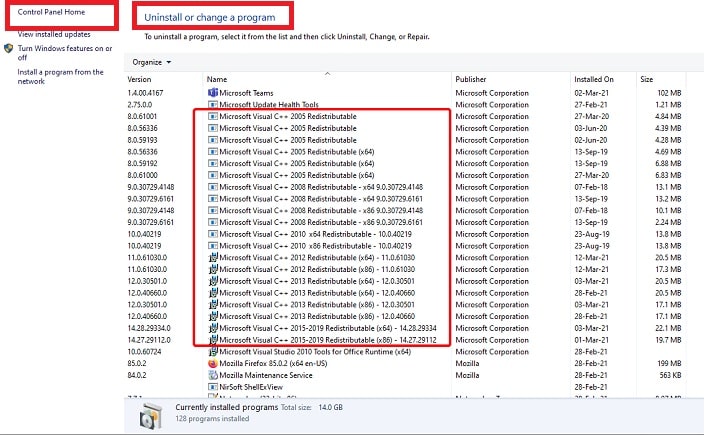
Is Microsoft Visual C++ Free?
Yes, Microsoft Visual C++ is a freeware program that you can download and install for free on your Windows PC.
Is Visual C++ Safe?
Yes, Microsoft Visual C++ is 100% safe to use on your PC, as we have downloaded, installed, and tested this application on our Windows 10 21H1 operating system and found it safe. We haven’t found any malware or virus in this software.

Download information
- Developer: Microsoft
- Version: 14.32.31326.0 x64
- Use: Free
- File Size: 22.8 MB
- Downloads: 112,395
- Operating System: Windows 11/10/8.1/XP/Vista




