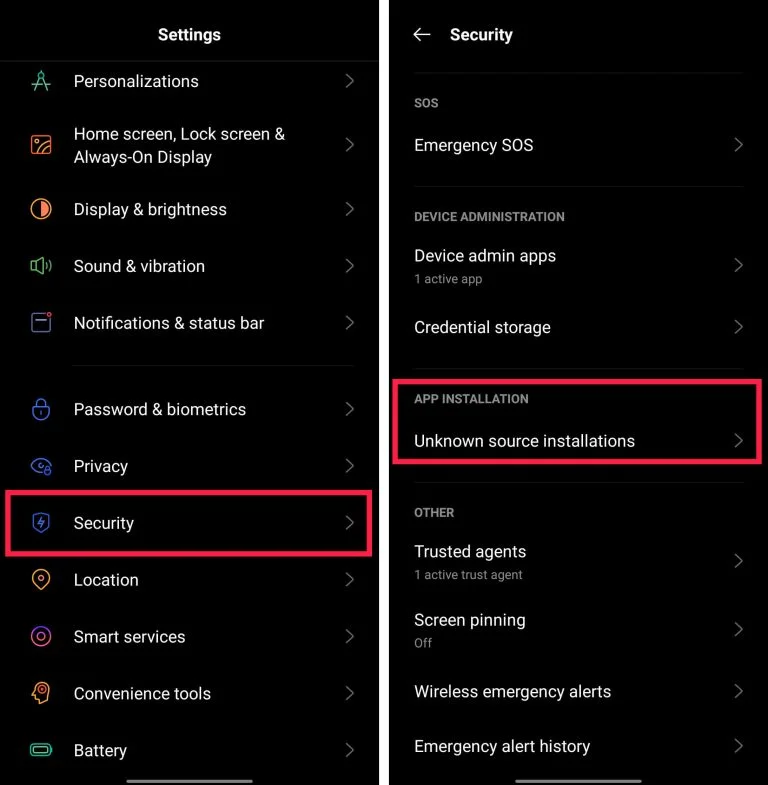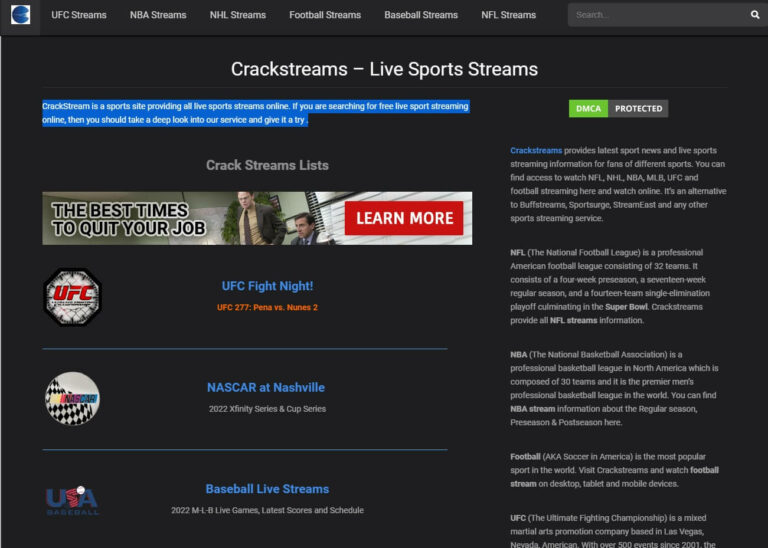Are there any favorite series that you are planning to watch on HBO Max? Do you have the House of Dragons series to catch up on? The HBO Max streaming service airs most of the HBO content including South Park, Friends, The Big Bang Theory, Hacks, Wonder Woman, Peacemaker, Friends, and much more. Are you into DC movies? They are available for streaming on HBO Max too! When it was launched back a few years ago, HBO Max had just 10,000 hours of streaming content! Now the content being shown on HBO Max has increased to introduce variety! If you have a subscription to HBO Max, you are in for a ride.
Another plus point is that with your HBO Max subscription, you can stream it on multiple streaming sticks. Running HBO Max on streaming sticks can be pretty tricky if you don’t know how to get it going. This is why you are here and you won’t regret it; read ahead to find out how to stream HBO Max on your streaming stick.
But First…
You need an internet connection to be able to stream HBO Max. Streaming videos in HD requires a super-fast internet connection that is never interrupted. After all, won’t you be annoyed if your favorite movie on HBO Max starts buffering? That is usually because of the internet connection. Go for Comcast Internet for a reliable connection speed!

How to Stream HBO Max on a Roku device?
If you have a Roku streaming stick, keep reading. Yes, HBO Max is supported on Roku streaming player or Roku (can be run on Roku OS 9.3 or higher). To check the version of your Roku device, tap on Settings on the Home screen, then System, and then About. If your Roku device has OS older than 9.3, then you need to purchase a new one so that you can stream HBO Max.
Press the Voice button on your Roku voice remote and say, HBO Max. Or you can get HBO Max from the Channel Store manually, for which you can follow these steps;
- Go to Roku TV homepage.
- Scroll down to find Streaming Channels.
- Select the option, Search Channels.
- Type in HBO Max in the search bar and it will show up on your screen.
- Click on the HBO Max icon, then press OK.
- Select Add Channel.
Now, HBO Max will appear on your screen. Log into HBO Max with your credentials and start streaming!
How to Stream HBO Max on Amazon Fire Stick?
This portable media streaming device can turn your TV into a smart TV, through which you can stream a lot of online content. You can stream HBO Max on your Amazon Fire Stick device as long as you have a monthly subscription. Follow the steps below to get HBO Max on your Amazon Fire Stick device;
- While your TV is connected to Amazon Fire Stick, go to the homepage.
- When you type HBO Max in the search box, the HBO Max icon will appear on the screen. Click on it.
- If it is not already downloaded, click on the Download button.
- When the download is completed, you can launch the HBO Max app.
Log in to the HBO Max app with your credentials. If you are logging in for the first time, you will be provided with a code. Open a web browser on your laptop or smartphone, and go to hbomax.com/tvsignin. You will be asked for a code. Enter the code you see on your TV screen and then click Next. Select the option for Sign in through TV or Mobile Provider. Select your provider through which you signed up for HBO max, enter the login credentials and HBO Max is ready for you to stream.
How to Stream HBO Max on Apple TV?
You can also stream HBO max on Apple TV (4th generation or later versions). It is available on the App Store. Download it from there. When done, follow these steps;
- Open the App Store.
- Type HBO Max on the search bar of the App Store.
- Select the HBO Max app if it turns up on results.
- Select Download.
- When it is downloaded, click Open.
- Click on Sign In, if you have already subscribed to the HBO Max service.
Now you can stream HBO Max on your Apple TV.
Other devices that allow you to stream HBO Max on your TV screens are Samsung, Vizio, and LG smart TV. However, their methods of streaming HBO Max differ. Just follow the prompts and then you will be led to a screen where you can log in with your credentials to stream HBO Max.
Conclusion
In short, you can easily stream HBO Max on your TV screen, as long as you have a reliable internet connection and compatible devices (of the required versions of OS).