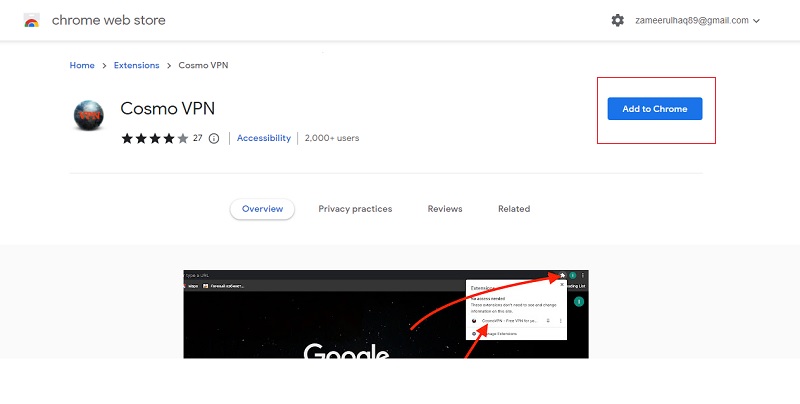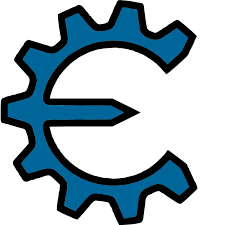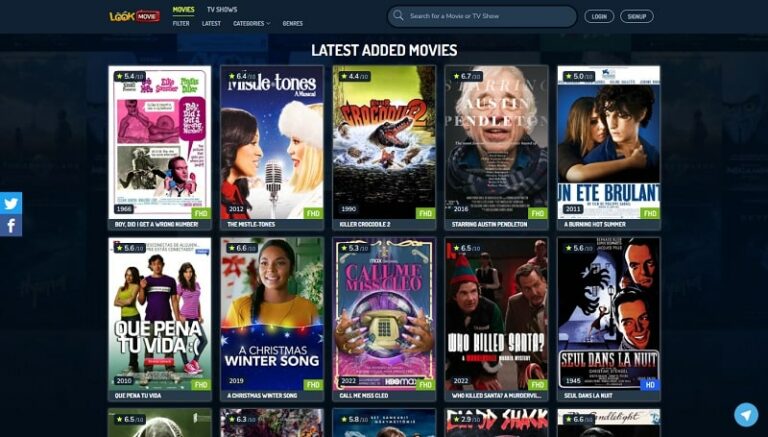Cosmo VPN is a simple virtual private network that provides free security solution for your devices by protecting your personal information from various types of cyber assaults. Cosmo VPN secures your desktop PC and mobile devices from hacking and tracking while using public Wifi by changing your location and device IP.
Cosmo VPN also protects your information e.g saved passwords and bank logins from cyber attackers on any device you are using to access the internet, regardless of your internet connections. When you turn on Cosmo Free VPN on your device, it changes your actual online location and assigns you a virtual online space to use the internet freely without any issue.
Cosmo VPN is 100% free and you can use it without any registration or signup. You will also enjoy ads-free VPN service without paying a single penny on any device. Open country-restricted websites in your country using the free VPN service and watch your favorite videos without any interruption.
Cosmo VPN Download is available for almost every device, You can download Cosmo VPN APK for Android, and Windows computers. You can also download Cosmo VPN extension for chrome, firefox, and Edge browser.
The download button will take you to the free download page where you can download Free Cosmo VPN offline installer setup for Windows 11, Windows 10, Windows 8.1, Windows 7, and all the previous versions of Windows operating systems e.g Windows Vista and Windows XP. You can install this Cosmo VPN on your 32-bit and 64-bit OS.

Download Information
- Developer: cosmovpn.dev
- Version: 2.5.10
- Usage: Free
- File Size: 35.3 MB
- Downloads: 18,887
- Operating System: Windows 11, 10, 7, Vista & XP
To Install Cosmo VPN on your desktop computer, the best option available is to Add Cosmo Extension on your chrome browser to install the free VPN service on your Windows operating system. You can also install Cosmo VPN APK on your desktop computer using any android emulator e.g, Gameloop, or LDPLayer.
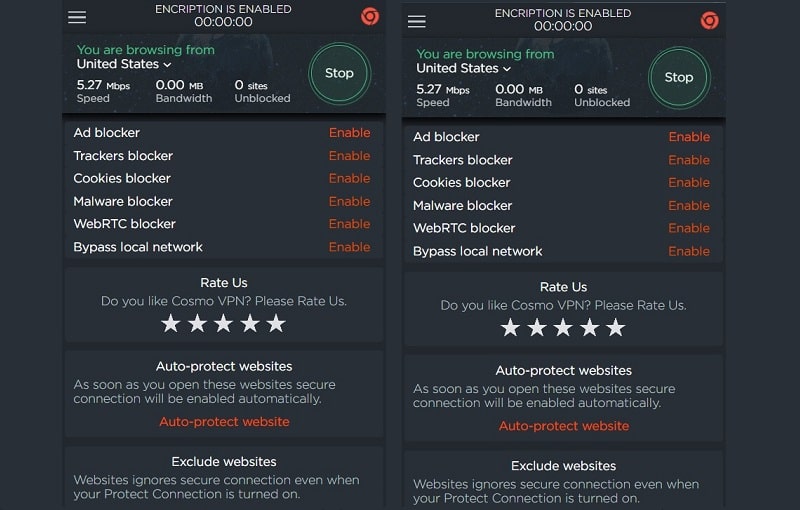
Using this free VPN service you can open your favorite video streaming websites or channels, and also can access your favorite sports, television shows, or movie channels for free. Cosmo VPN network has more than 400 high-speed proxy servers in more than 70 locations all over the world. Hence, it would be very useful for you to easily access your favorite websites regardless of your location.
How to Download Cosmo VPN Extension for Chrome?
You can download Cosmo VPN extension for the chrome browser directly from this site. Click the “Free Download for Chrome” Button to grab the free Cosmo VPN Proxy Extension for chrome, and follow the steps below to Add Cosmo VPN Chrome extension to your web browser.
Steps to Install Cosmo VPN Chrome Extension
- The above download button will redirect you to Cosmo VPN Chrome Web Store Page.
- Click on “Add to Chrome” button, Next to the Heading of “Free VPN for Chrome – VPN Proxy Cosmo VPN“.

- Click on Add Extension to install.
- Wait for the system to download and Install the extension on your browser.
- Open the extensions from the top right corner of your chrome browser to switch on the Cosmo VPN. See the image below to use the Cosmo VPN extension on chrome.
How to use Cosmo VPN Chrome Extension?
Follow the Steps to open and use Cosmo VPN Extension in chrome browser.
- From the top right corner of Chrome browser open the Extensions, and click on Cosmo VPN logo.
- Click on the Power icon to turn on Cosmo VPN extension.
- Click on the > arrow next to the country flag to choose your desired country. It will change your current IP with your selected country’s IP.
- You can also use Cosmo VPN AdBlock option by turning the Adblocker ON. See the image below for details.
- That’s it, your browser is now secure with Cosmo VPN Proxy.
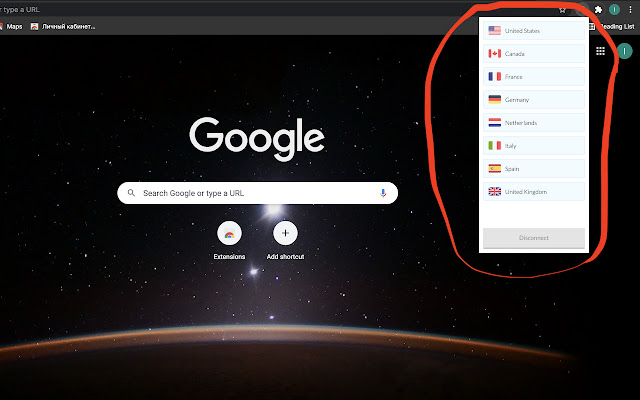
How to Install Cosmo VPN on Windows PC?
Click the Download button above to Grab the Cosmo VPN offline installer setup.exe for your PC, and install it on your computer by following the steps down below…
To Install Cosmo VPN software on your Windows 10 PC, Follow the simple steps below.
- Download Cosmo VPN setup.exe file by clicking the download button above.
- After downloading the tool, Open your download folder and double-click on setup.exe to install it on your computer.
- Allow your system to install the software.
- Follow the installation instructions by the software and click Ok.
- Wait for the system to complete the installation process.
- That’s it!