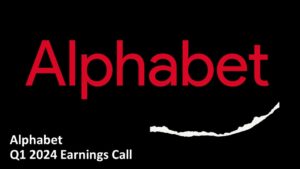Experience a revamped sharing process in Google Docs, Sheets, Slides, and Drawings with the introduction of a more user-friendly dropdown menu, bidding farewell to the intrusive full-screen pop-up that used to dominate your workspace.
For those familiar with Google’s Workspace family, these applications are indispensable for collaborative online work. They facilitate seamless teamwork and effortless document sharing among colleagues. Once a document is shared, the real-time collaboration feature allows everyone to participate simultaneously, creating a dynamic environment for adding, editing and updating.

Previously, clicking the “Share” button in Workspace apps triggered a full-screen pop-up, allowing users to choose specific collaborators and adjust access settings. However, Google has now given this process a facelift by replacing the full-screen pop-up with a convenient dropdown menu. This menu offers quick options, such as reviewing “pending access requests” or directly copying the document link. Plus, Google ensures you are informed about who has permission to access the shared link.
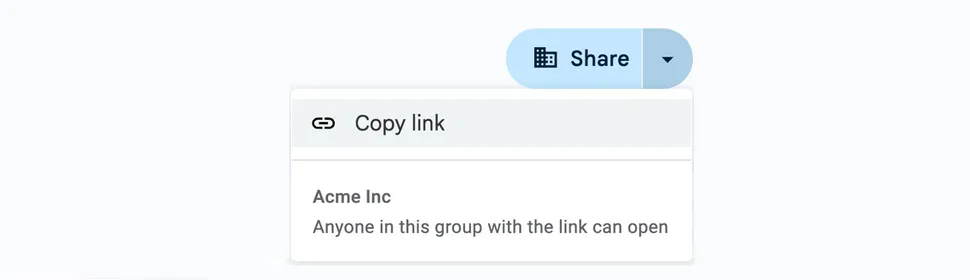
Although the new dropdown menu is making its way to devices gradually, the traditional full-screen pop-up remains accessible by clicking the Share button directly. This feature is currently rolling out to both Rapid Release and Scheduled Release domains, with the plan to be available to all Google Workspace users and personal Google account holders in the coming weeks.
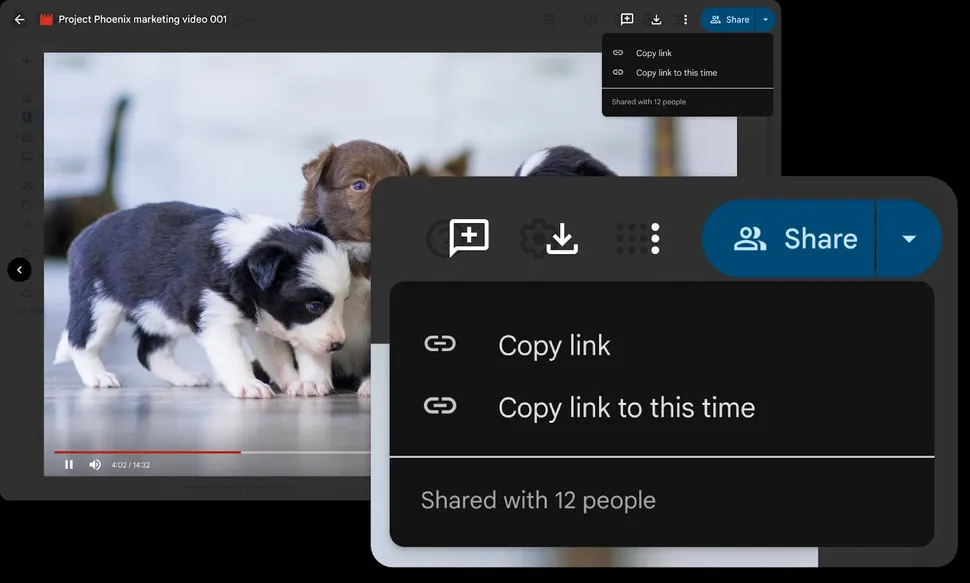
In addition to this improvement, Google has enhanced the Google Drive sharing button by introducing timestamped links for specific moments in a video. This functionality is especially useful for internal use in companies and schools. To utilize this feature, as a video creator, pause the video at the desired moment, click the dropdown option on the Share button in the top-right corner, and select “Copy link to this time.” This enhancement is now available on the web for all free and enterprise account holders, providing a more efficient way to share videos and collaborate seamlessly.