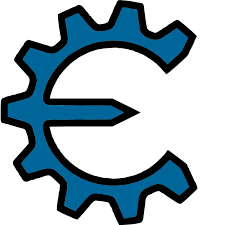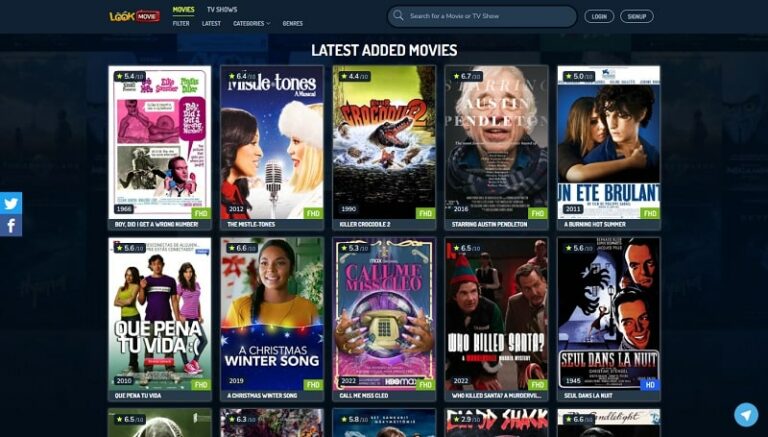CarPlay is an innovative software developed by Apple, which brings your iOS device to in-car infotainment systems and dashboards. Apple describes CarPlay as the “ultimate co-pilot” when you’re driving. Basically, Apple CarPlay is an in-car infotainment system that lets you safely use your iPhone while driving and introduces as few distractions as possible for the driver, and thus, is voice-based, and Apple’s personal assistant relies on Siri.
When you connect your device to the in-dash system with a Lightning port or wirelessly in some cars, it allows you to access information stored on the iPhone, such as music playlists and controls, Maps for navigation, calendar events, make calls, send and receive messages, access apps, etc. You can also use the dashboard to control your HomeKit accessories, like door openers.
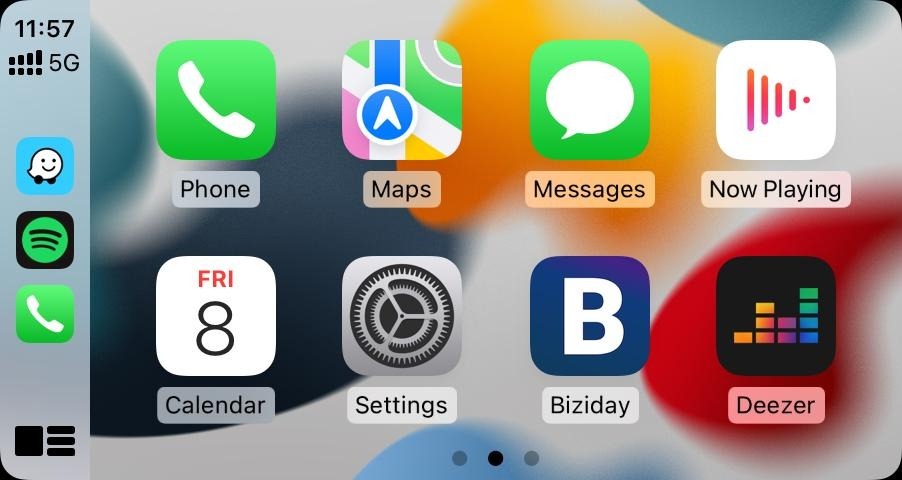
Apple CarPlay Features Overview
- Provides an intuitive interface and is designed to be instantly familiar to anyone who has used iOS on an iPad, iPhone, or iPod touch.
- allows you to unlock and start certain car models with your iPhone.
- The home screen layout is simple and shows the available applications.
- Connecting an iPhone to CarPlay via a Lightning cable brings up an iOS-style interface on the in-car display.
- CarPlay with Siri Voice Control is specially designed for driving scenarios. CarPlay also works with your car’s controls – knobs, buttons, touchpads, or touchscreens.
- You can access apps through the touchscreen, through Siri, or through various in-car controls that may be located on the steering wheel or elsewhere, depending on the car manufacturer.
- Full access to the home screen with apps like Messages, Music, Maps, Phone, Podcasts, and many third-party offerings. is presented.
How to Download and Install Apple CarPlay on iOS?
Normally, you don’t need to download and install Apple CarPlay on your iPhone, iOS devices. It comes preinstalled with your iPhone and other Apple iOS devices as a service. You won’t see it as an app, and there is nothing to download. Just you need is to plug your iPhone into your car that has CarPlay support, and you’ll see the CarPlay icon pop up on your car’s display. I’d recommend that you use iOS 13 on your phone if possible, as it’s a significant improvement over previous implementations. Follow the steps below to set up Apple CarPlay on your car. You can also read the full guide on Apple’s official site.
How to Set Up CarPlay?
- Start your car, then connect your iPhone to your car.
- If your car supports CarPlay with a USB cable, plug your iPhone into your car’s USB port. Or if your car supports CarPlay wirelessly, connect your iPhone to CarPlay.
- If your car only supports Wireless CarPlay, press and hold the Voice Command button on your steering wheel. Make sure your stereo is in wireless or Bluetooth mode. Then go to Settings > Wi-Fi on your iPhone and make sure Wi-Fi is also turned on. Tap CarPlay Network, and check that Auto Join is turned on. Then, go to Settings > General > CarPlay and select your car.
- Now check your car’s manual for more information.
How to arrange Apple CarPlay apps?
When using CarPlay, your in-car display will show your available apps. To add, remove, or organize apps on your iPhone:
- Go to Settings > General, then tap CarPlay.
- Select your car. Then tap Customize.
- Tap the Add button or Delete button to add and remove apps. Tap and drag an app to change the order in which apps appear.
Note: The next time you connect your iPhone to CarPlay, only apps supported by CarPlay will appear on your display.
Best CarPlay Apps for iPhone in 2022 [Download]
How to change CarPlay wallpaper?
- Open the Settings app in CarPlay.
- Go to the select wallpaper.
- Now select the wallpaper you want to use, then select Set.
Supported applications
CarPlay can support Spotify, BBC Sounds, Amazon Music, VOX, Clammr, Downcast, WhatsApp, Google Play Music, iPlayer Radio, CBS Radio, Audible, NPR One, Spotify, Stitcher, TuneIn, iHeartRadio, Slacker Radio, and Tidal. It also provides additional content from 16 third-party apps, including Pandora, MLB At Bat, and Audible.
Compatible Devices
CarPlay is compatible with all Apple devices, including the iPad, iPod touch, and all iPhones after the iPhone 5. Although some iPad models support cellular connectivity, Apple has shown no interest in making its tablets compatible with CarPlay.
Available Countries
CarPlay is available in more than 35 countries, including South Korea, the USA, the UK, Canada, China, France, Germany, Hong Kong, Australia, Italy, Japan, Mexico, Spain, Switzerland, UAE, and more. However, not all features are available in all countries.
Apple CarPlay partners
CarPlay is available in thousands of cars, from manufacturers such as BMW, Cadillac, Toyota, Chevrolet, Infiniti, Fiat-Chrysler, GMC, Honda, Volkswagen, Mercedes-Benz, Porsche, Lincoln, Nissan, Hyundai, and more CarPlay-equipped vehicles that are now available.
Frequently Asked Questions
1. What is Apple CarPlay?
Apple CarPlay is a cool technology that helps you use your iPhone in your car. It’s like having your phone’s apps on your car’s screen. You can use it for music, maps, and talking to your friends. It’s a fantastic way to stay connected and entertained when you’re driving.
2. How to Use Apple CarPlay
Using Apple CarPlay is easy. First, make sure your car can work with CarPlay because not all cars can. Then, connect your iPhone to your car using a cable or wirelessly if your car can do that. Once it’s connected, you can use apps, send messages, call people, and use maps, all on your car’s screen. It makes driving safer and more fun.
3. Wireless Apple CarPlay: The Future of Connectivity
Wireless Apple CarPlay is even cooler. It lets you connect your phone to your car without any wires. It’s like magic! It’s more comfortable and less messy. And it’s getting better with faster connections and more cars that can use it.
4. Cars with Apple CarPlay: A Growing Trend
Lots of car companies are starting to put Apple CarPlay in their cars because people love it. BMW and Toyota are some of the big companies that have it. So, you can enjoy CarPlay in different types of cars, like sedans and SUVs. But check if your car can use it and keep it updated.
5. Apple CarPlay Apps: A World of Possibilities
Apple CarPlay isn’t just for calls and texts. It has lots of apps, like music and maps. You can pick your favorite apps, making your drives more fun.
6. Tesla and Apple CarPlay: A Unique Case
Tesla is a unique car company. It doesn’t use Apple CarPlay; it has its system. Tesla cars have special features and apps. So, if you have a Tesla, you won’t find Apple CarPlay, but you still have cool things in your car.
7. Why Is My Apple CarPlay Not Working?
Sometimes, CarPlay may not work right. It could be a problem with the cable or connection. Make sure your phone and car have the latest updates. If there’s an issue, you can try some steps to fix it. CarPlay keeps getting better with new stuff, and it’s changing how we use our phones in our cars.